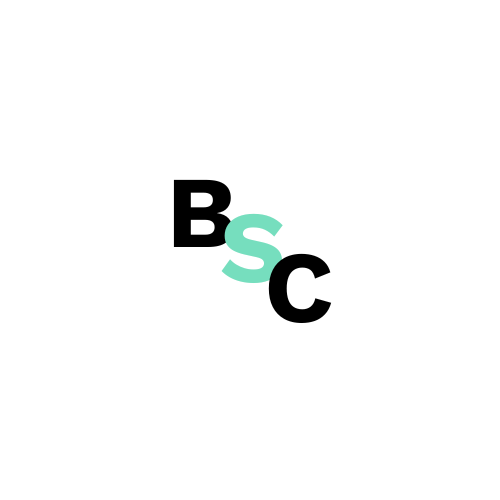When managing a website’s SEO, one of the common challenges encountered is the “Submitted URL Marked ‘Noindex'” error in Google Search Console. This issue arises when a URL has been submitted for indexing but contains a directive instructing search engines not to index it. This contradiction can lead to confusion for both webmasters and search engines, ultimately affecting...
URL marked ‘noindex’ issue – how to fix
URL blocked by robots.txt. How to deal with Google Search Console issue
The robots.txt file is an essential tool for webmasters, allowing them to control how search engine crawlers and other automated bots interact with their websites. The message “URL blocked by robots.txt” in Google Search Console signifies that certain URLs are inaccessible to crawlers due to directives in this file. This article will delve into various methods of blocking URLs...
Redirect errors in Google Search Console
Redirect errors are common issues that website owners encounter when using Google Search Console (GSC). These errors occur when Googlebot, the crawler used by Google, attempts to follow a redirect but encounters problems that prevent it from reaching the intended destination. Understanding the causes of these errors and how to address them is crucial for maintaining a healthy website and ensuring...
How to deal with server error 500 and others (5xx)
Server errors, particularly those categorized as 5xx, indicate that the server failed to fulfill a valid request. These errors can significantly impact website performance, user experience, and SEO rankings. Understanding how to diagnose and resolve these issues is critical for web developers and SEO specialists. Frequent 5xx errors, which indicate server issues, can significantly harm a...
Page indexing report in Google Search Console. What is it and how to read it.
The Page Indexing Report in Google Search Console is an essential tool for webmasters and SEO professionals. It provides insights into how Googlebot interacts with your website’s pages, highlighting which pages are indexed, which are not, and the reasons behind these statuses. Common errors in page indexing Not indexed In Google Search Console you will find 2 sections – one with...
Image sitemaps – why they are important and how to create them
In the digital age, images play a crucial role in enhancing user experience and driving traffic to websites. However, without proper indexing, these images may remain hidden from search engines and users alike. This is where **image sitemaps** come into play. An image sitemap is an XML file that provides search engines with information about the images on your website, ensuring they are indexed...
Understanding the “Page indexed without content” warning in Google Search Console
The “page indexed without content” warning in Google Search Console can be a source of confusion for many website owners and SEO professionals. This warning indicates that while Google has indexed a page on your website, it has not found any content to display. In this article, we will explore what this warning means, when it may appear, and how you can address it effectively. Below...
Video Sitemaps – What they are and how to create them?
Video sitemaps are special XML files that help search engines understand the video content on a website. What is a video sitemap? A video sitemap is an extension of a standard sitemap that contains detailed information about the videos available on the site. It helps search engines index and display videos in search results. Why use video sitemaps? A video sitemap can improve the ranking of...
Different types of sitemaps in SEO
What are the different types of XML sitemaps? HTML Sitemaps are designed for human users, providing a structured overview of a website’s pages. They typically appear as a single webpage that lists links to various sections and pages of the site. This format not only aids users in navigating the site but also improves user experience by making content more accessible. XML Sitemaps are...
How to create sitemap.xml
Creating a sitemap.xml file is essential for enhancing your website’s SEO and ensuring that search engines can easily crawl and index your content. This guide will provide you with a clear and concise overview of how to create a sitemap.xml file, specifically focusing on WordPress and general website creation. Understanding Sitemap.xml A sitemap.xml file is an XML document that lists all...