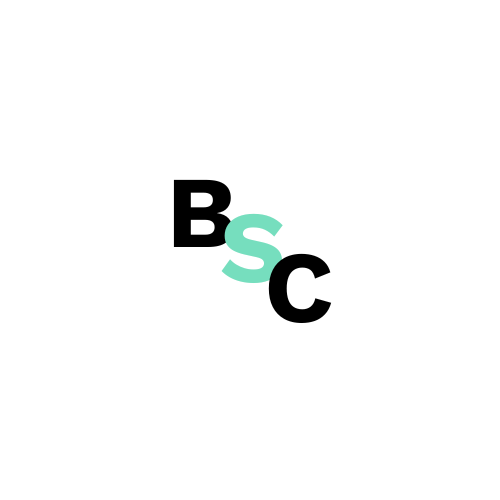Creating a sitemap.xml file is essential for enhancing your website’s SEO and ensuring that search engines can easily crawl and index your content. This guide will provide you with a clear and concise overview of how to create a sitemap.xml file, specifically focusing on WordPress and general website creation.
Understanding Sitemap.xml
A sitemap.xml file is an XML document that lists all the important pages of your website. It helps search engines understand the structure of your site and find new or updated content quickly.
See our article on What is a sitemap and why is is important
How to create sitemap.xml in WordPress
> Using WordPress plugins:If you are using WordPress, the easiest way to create a sitemap.xml file is by using a plugin.Popular options include:
Yoast SEO: Automatically generates a sitemap for you.
https://wordpress.org/plugins/wordpress-seo/
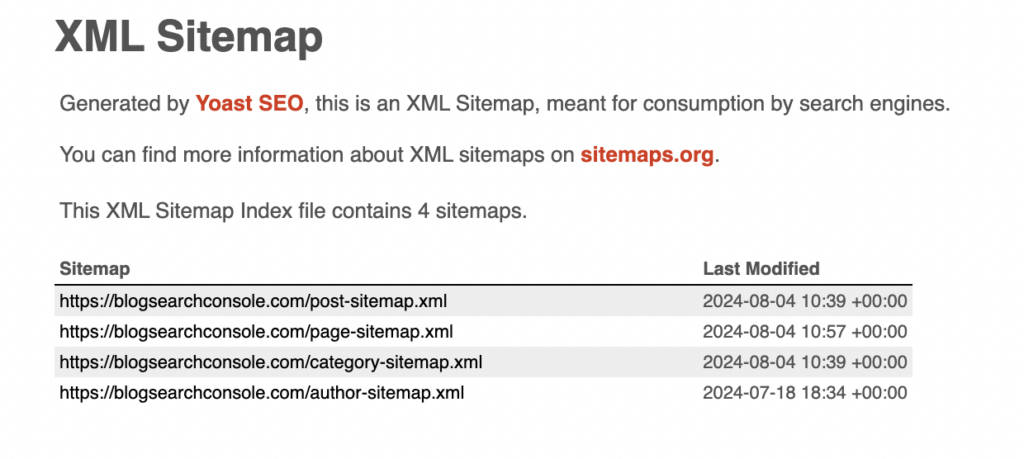
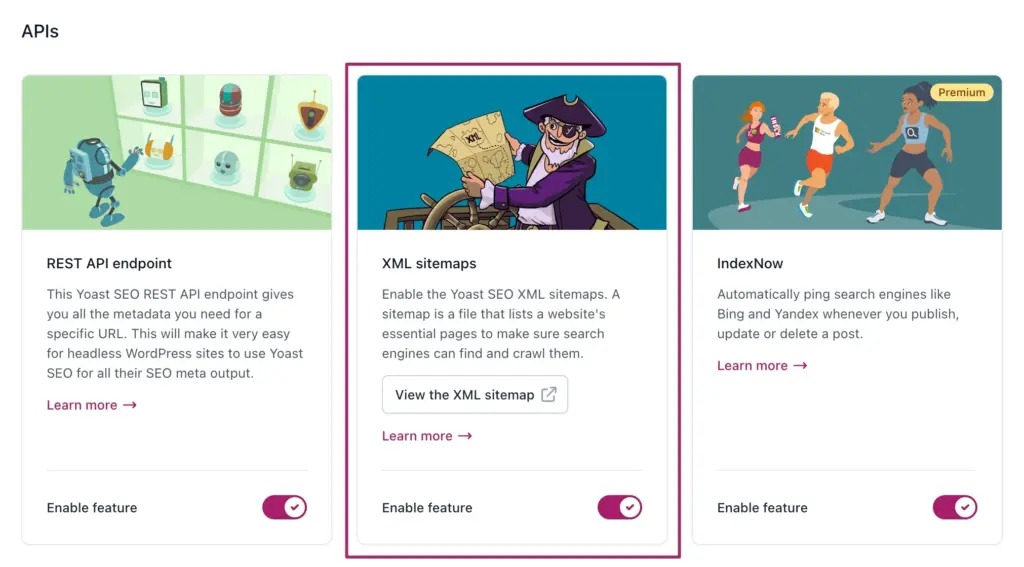
Google XML Sitemaps: Creates a sitemap and notifies search engines when you update your site.
https://pl.wordpress.org/plugins/google-sitemap-generator/
How to create sitemap.xml for a website manually
If you prefer to create a sitemap.xml file manually, follow these steps:
Step 1
Create a new file named sitemap.xml.
Step 2
Use the following XML structure:
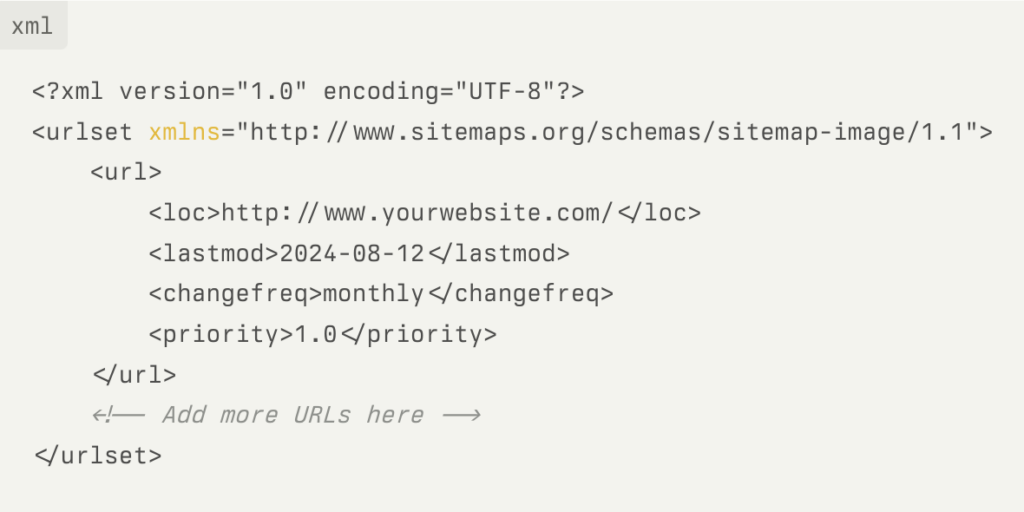
xml
<?xml version=”1.0″ encoding=”UTF-8″?>
<urlset xmlns=”http://www.sitemaps.org/schemas/sitemap-image/1.1″>
<url>
<loc>http://www.yourwebsite.com/</loc>
<lastmod>2024-08-12</lastmod>
<changefreq>monthly</changefreq>
<priority>1.0</priority>
</url>
<!– Add more URLs here –>
</urlset>
Step 3
Upload the sitemap: Once your sitemap.xml file is created, upload it to the root directory of your website (e.g., http://www.yourwebsite.com/sitemap.xml).
See our article on How to submit a sitemap to Google Search Console
Step 4
Submit to Search Engines: After creating your sitemap.xml file, submit it to search engines like Google and Bing through their webmaster tools to ensure they crawl your site effectively.
Creating a sitemap.xml file is a straightforward process that significantly benefits your website’s SEO. Whether you choose to use a WordPress plugin or create it manually, ensure that your sitemap is up-to-date and submitted to search engines for optimal performance.