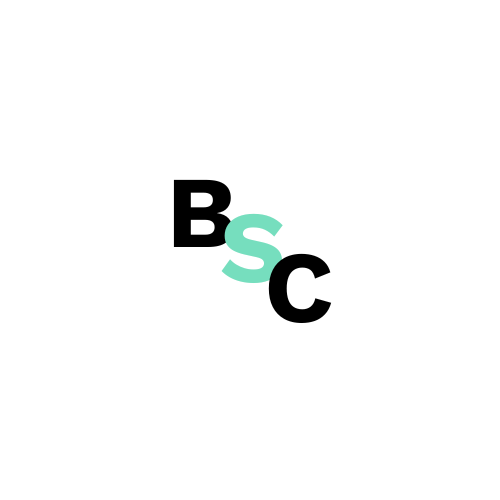In the digital age, images play a crucial role in enhancing user experience and driving traffic to websites. However, without proper indexing, these images may remain hidden from search engines and users alike. This is where **image sitemaps** come into play. An image sitemap is an XML file that provides search engines with information about the images on your website, ensuring they are indexed correctly. In this article, we will explore the details about image sitemaps, their benefits, how to create them, and best practices for optimizing your images for search engines.
An image sitemap is a specialized type of XML sitemap that specifically lists the images on a website. It serves as a roadmap for search engine crawlers, guiding them to discover and index visual content effectively. By including image URLs and relevant metadata such as titles, captions, and licenses, you enhance the chances of your images appearing in search results.
H2: Why use an image sitemap?
What is an image sitemap?
Using an image sitemap offers several benefits:
– Improved visibility: images that are included in an image sitemap are more likely to be indexed by search engines. This increases the chances of your visuals appearing in Google Image Search results.
– Enhanced SEO: properly indexed images contribute to better overall SEO performance. Search engines use images as a ranking factor, and having a dedicated sitemap can improve your site’s visibility.
– Faster indexing: when you launch new content with important images, an image sitemap helps ensure that these visuals are indexed quickly.
Understanding image sitemap structure
When creating an image sitemap, it is essential to adhere to the specific structure outlined by Google to ensure proper indexing. Each entry in the image sitemap must include a `<url>` tag that contains the URL of the page where the image is located, followed by one or more `<image:image>` tags. Within each `<image:image>` tag, you should include the `<image:loc>` tag, which specifies the URL of the image itself. Additionally, optional tags such as `<image:title>`, `<image:caption>`, and `<image:geo_location>` can be included to provide further context about the image. This structured approach helps search engines understand not only where to find your images but also their relevance and context within your website.
How to create an image sitemap
Creating an image sitemap can be done manually or through automated tools.
Here’s how:
Manual creation
Create an XML file: start by creating a new XML file using a text editor.
Define the XML structure: use the following structure as a template:
<?xml version=”1.0″ encoding=”UTF-8″?>
<urlset xmlns=”http://www.sitemaps.org/schemas/sitemap-image/1.1″>
<url>
<loc>http://www.example.com/page-url</loc>
<image:image>
<image:loc>http://www.example.com/image-url.jpg</image:loc>
<image:title>Image Title</image:title>
<image:caption>Image Caption</image:caption>
</image:image>
</url>
</urlset>
Add image information: for each page that contains images, include the relevant details such as the image URL, title, caption, and any other pertinent metadata.
Save and upload: save the file with a `.xml` extension and upload it to your website’s root directory.
Want to start from the scratch? Learn hot to create sitemap.xml
Automated tools
For those who prefer a more efficient approach, various online tools can generate image sitemaps automatically. These tools typically require you to enter your website URL and will create an XML file containing all relevant images.
Some examples of tools:
- Netpeak Spider
This tool offers a 14-day trial version and allows users to create image sitemaps by configuring several parameters. It is a paid software that can be downloaded and installed on your computer. - Inspyder Sitemap Creator
This downloadable software provides a free trial for a limited version and requires a one-time payment for full functionality. It can generate various types of sitemaps, including XML image sitemaps. - XML-Sitemaps.com
An online tool that is free for up to 500 pages, this generator allows users to create XML sitemaps quickly by simply entering their website URL. It also includes options for additional attributes like last modified dates. - Angel Digital Marketing
This free online tool automatically generates image sitemaps by allowing users to input a web page URL. The results can be copied and saved as an XML file.
- My Sitemap Generator
This tool offers a free plan that allows up to three generation requests per day and can crawl up to 500 URLs. It helps create an image sitemap by extracting local images embedded in the pages of your website.
Best practices for image sitemaps
To maximize the effectiveness of your image sitemap, consider the following best practices:
– Regular updates: Keep your image sitemap up-to-date by adding new images and removing outdated ones regularly. Search engines favor fresh content.
– Optimize images: Ensure that your images are optimized for web use by compressing them without sacrificing quality. This improves loading times and user experience.
– Use alt tags: Include descriptive alt tags for each image. This not only aids accessibility but also provides context for search engines when indexing your visuals.
– Limit file size: Adhere to Google’s guidelines regarding file size limits (up to 50 MB per image) and ensure that each sitemap does not exceed 50,000 URLs or 50 MB in total size.
– Submit your sitemap: After creating your image sitemap, submit it through Google Search Console to ensure that it is recognized by search engines.
Common mistakes to avoid
When creating an image sitemap, avoid these common pitfalls:
– Neglecting metadata: Failing to include essential metadata can hinder indexing efforts. Always provide titles and captions for better context.
– Using incorrect URLs: Ensure that all URLs in your sitemap are accurate and lead directly to the corresponding images.
– Ignoring mobile optimization: With mobile searches on the rise, make sure your images are optimized for mobile devices as well.
Image sitemap submission and monitoring
Once you have created your image sitemap, submitting it to Google Search Console is a crucial step in ensuring that search engines can access and index your images effectively. After submission, you can monitor the performance of your images through the Search Console interface. This allows you to see how many images have been indexed, any errors that may have occurred during indexing, and insights into how your images are performing in search results. Regularly checking this data can help you identify areas for improvement, such as optimizing underperforming images or addressing any issues that may prevent certain images from being indexed.
Incorporating an image sitemap into your SEO strategy is vital for enhancing the visibility of your visual content online. By providing search engines with detailed information about your images, you can improve indexing efficiency and ultimately drive more traffic to your website. Whether you choose to create one manually or use automated tools, following best practices will ensure that your image sitemaps contribute positively to your overall SEO efforts.
By understanding the importance of image sitemaps and implementing them effectively, you can leverage visual content to engage users and boost your website’s performance in search engine results pages (SERPs).
Citations:
https://developers.google.com/search/docs/crawling-indexing/sitemaps/image-sitemaps?hl=pl