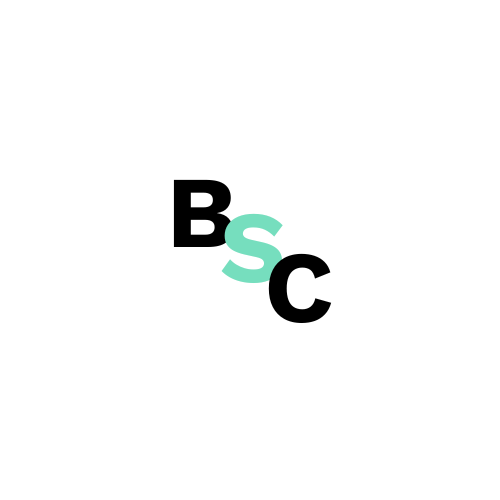Server errors, particularly those categorized as 5xx, indicate that the server failed to fulfill a valid request. These errors can significantly impact website performance, user experience, and SEO rankings. Understanding how to diagnose and resolve these issues is critical for web developers and SEO specialists.
Frequent 5xx errors, which indicate server issues, can significantly harm a website’s SEO performance. These errors negatively impact both user experience and the way search engines like Google index and rank web pages.
Types of 5xx errors
5xx errors encompass various status codes, including:
500 Internal Server Error – a generic error indicating that something went wrong on the server.
501 Not Implemented – the server does not recognize the request method.
502 Bad Gateway – an invalid response was received from an upstream server.
503 Service Unavailable – the server is temporarily unable to handle requests due to overload or maintenance.
504 Gateway Timeout – the server did not receive a timely response from an upstream server.
These errors are problematic because they can prevent search engines from crawling and indexing your site, leading to decreased visibility and potential deindexing if persistent.
Identifying the cause of 5xx errors
To effectively address 5xx errors, it is essential first to identify their root causes:
Check server logs
Server logs provide detailed information about requests and responses, helping pinpoint specific issues.
Monitor traffic patterns
High traffic can overwhelm servers, leading to errors. Analyzing traffic can help anticipate and mitigate spikes.
Review recent changes
If errors began occurring after updates or changes to the website or server configuration, rolling back those changes may resolve the issue.
Utilize monitoring tools
Tools like Google Search Console and Revamper11 can alert you to 5xx errors in real-time, allowing for quicker responses.
Check our guides:
How to Add a Website to Google Search Console using an HTML File
How to Add a Website to Google Search Console using Google Analytics Code
How to Add a Website to Google Search Console via Google Tag Manager / GTM
How to Add a Website to Google Search Console using DNS Record
How to add a website to Google Search Console via URL prefix (authorization using an HTML tag)
Common reasons for 5xx errors include server malfunctions, insufficient resources, code issues, and timeouts. Understanding these causes is crucial for effective troubleshooting.
Resolving 5xx errors
Once you have identified the cause of the 5xx error, follow these steps for resolution:
– Reload the page
Sometimes, the issue may be temporary. A simple refresh can resolve transient problems.
– Clear cookies and cache
Corrupted cookies or cache data can lead to server errors. Clearing them might fix the issue on the client side.
– Optimize server resources
Ensure that your server has adequate resources (CPU, memory) to handle incoming requests. Consider implementing load balancing or using a Content Delivery Network (CDN) to distribute traffic more evenly.
– Check for plugin conflicts
If using platforms like WordPress, deactivate plugins one by one to identify any that may be causing conflicts leading to 5xx errors.
– Contact your hosting provider
If you cannot resolve the issue on your own, reaching out to your hosting provider can provide insights into server-side problems that may not be visible from your end.
Onely emphasizes that if Google Search Console reports a 5xx error but the site works fine for users, it may indicate a temporary overload situation where the server cannot handle requests efficiently.
Impact on crawl budget
One of the primary ways 5xx errors affect SEO is through their influence on a site’s crawl budget. Search engines allocate a specific amount of resources to crawl each website, which includes the number of pages they will visit and index within a given timeframe. When Googlebot encounters multiple 5xx errors, it may reduce its crawling frequency. This means that not only does existing content risk being overlooked, but new updates and pages may also fail to be indexed promptly. Consequently, this can result in a slower indexing process for valuable content, ultimately leading to diminished visibility in search results.
User experience and bounce rates
User experience is another critical area affected by 5xx errors. When users attempt to access a website and are met with server errors, their experience is disrupted, often leading to frustration and abandonment of the site. High bounce rates – where users leave the site after viewing only one page – signal to search engines that the site may not be providing the quality experience that users expect. Google interprets these signals as indicators of a site’s reliability and relevance, which can further harm its rankings.
Immediate vs. long-term effects
The effects of 5xx errors can vary depending on their frequency and duration. For instance, while a single instance of a 500 Internal Server Error can result in immediate ranking drops, 503 Service Unavailable Errors typically require prolonged occurrences before they lead to significant ranking penalties. This highlights the importance of promptly addressing server issues as they arise to mitigate potential damage to SEO performance.
Best practices for preventing 5xx errors
To minimize the occurrence of 5xx errors in the future:
Implement robust logging and monitoring
Use Application Performance Monitoring (APM) tools to diagnose issues quickly and set up alerts for immediate notification of 5xx errors.
Regular backups
Maintain regular backups of your website and server configurations to restore functionality quickly in case of severe issues.
Conduct routine audits
Regularly audit your website for performance issues and potential vulnerabilities that could lead to server errors.
Moreover, frequent 5xx errors can harm SEO performance by decreasing crawl budgets and leading to poor user experiences. Googlebot may reduce its crawling frequency if it encounters multiple 5xx responses, which affects both existing content and new updates.
Citations:
https://www.onely.com/blog/server-error-5xx-google-search-console
https://seo-hacker.com/complete-guide-5xx-server-errors
https://www.oncrawl.com/oncrawl-seo-thoughts/5xx-server-errors