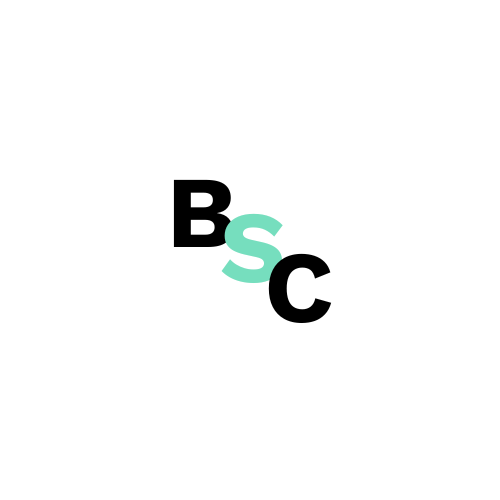When managing a website’s SEO, one of the common challenges encountered is the “Submitted URL Marked ‘Noindex'” error in Google Search Console. This issue arises when a URL has been submitted for indexing but contains a directive instructing search engines not to index it. This contradiction can lead to confusion for both webmasters and search engines, ultimately affecting a site’s visibility in search results.
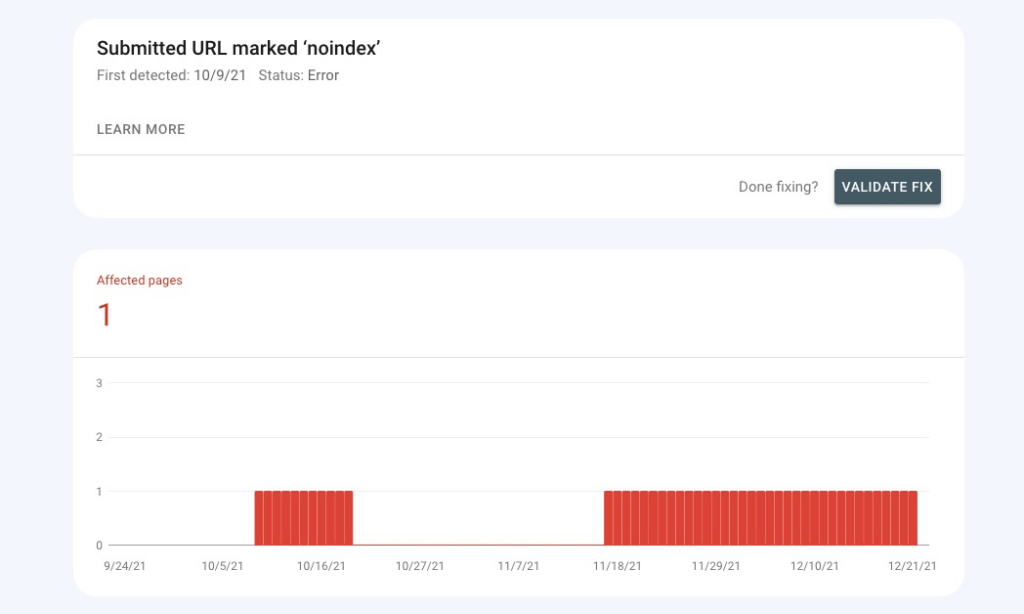
What does “Noindex” mean?
The term “noindex” refers to a meta tag or HTTP header that tells search engines not to include a specific page in their index. When a page is marked with this directive, it will not appear in search engine results pages (SERPs). The noindex tag can be implemented in two primary ways:
– Meta Tag: Placed in the HTML head section of a webpage:
<meta name=”robots” content=”noindex”>
– HTTP Header: Set at the server level using the X-Robots-Tag:
X-Robots-Tag: noindex
Why does this error occur?
The “Submitted URL Marked ‘Noindex'” error typically occurs when:
– A URL is included in your XML sitemap or submitted manually for indexing.
– The same URL contains a noindex directive, leading Google to ignore the request for indexing.
This situation sends conflicting signals to search engines, which can waste crawl budget and hinder the overall SEO strategy.
How to identify affected URLs
To resolve this issue, you first need to identify which URLs are affected. Here’s how to find them:
- Log into Google Search Console. Access your account at https://search.google.com/search-console/.
- Navigate to the Index Coverage Report. Click on the “Pages” section under the “Indexing” tab.
- Locate the error. Scroll through the report until you find entries labeled as “Submitted URL Marked ‘Noindex’.” This section will list all URLs that are causing issues.
Steps to fix the issue
Once you’ve identified the problematic URLs, follow these steps to resolve the error:
– Verify URL submission. Ensure that the URLs listed are correctly submitted in your XML sitemap and are intended for indexing.
– Check for noindex tags. Inspect each URL’s source code for any noindex directives. If you find any, determine whether they should be removed based on your indexing strategy.
– Adjust sitemap entries:
– If a page should not be indexed, remove it from your XML sitemap.
– If it should be indexed, remove the noindex tag from its source code or HTTP headers.
– Use Google’s URL inspection tool. After making changes, utilize this tool within Google Search Console to verify that the noindex directive has been removed and request re-indexing if necessary. Except for GSC you can always use specialized tools to monitor and manage indexing errors, such as Revamper11.
– Check password-protected pages. If pages are password-protected (e.g., members-only content), they will automatically receive a noindex tag. Decide if this protection is necessary or if you want them indexed by removing password protection.
– Re-crawling requests. After resolving issues, you can expedite Google’s re-crawling process by manually requesting indexing through Google Search Console.
Managing URLs marked with “noindex” is crucial for maintaining an effective SEO strategy. By understanding how to identify and resolve these issues, webmasters can ensure that their intended content is indexed properly by search engines. Regular monitoring through tools like Google Search Console or Revamper11 can help prevent future occurrences of this error and optimize website visibility in search results.
Citations:
https://seotesting.com/google-search-console/submitted-url-marked-noindex
https://yoast.com/help/crawl-error-submitted-url-marked-noindex
https://support.google.com/webmasters/thread/4214818?hl=en&msgid=9302774