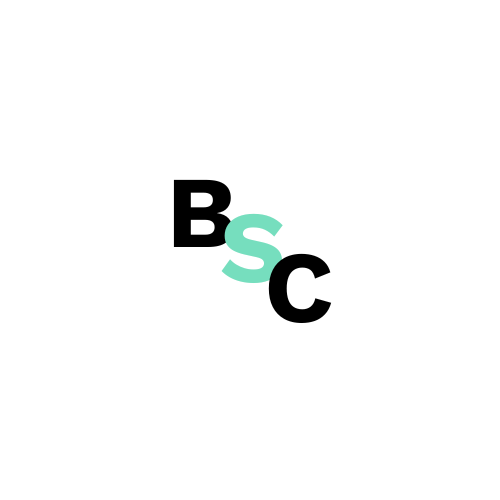Soft 404 errors can be a frustrating issue for website owners and SEO professionals alike. These errors occur when a webpage appears to be functional with a 200 OK status but actually presents a message indicating that the content is not available. This discrepancy can lead to confusion for both users and search engines, ultimately impacting your site’s performance in search results...