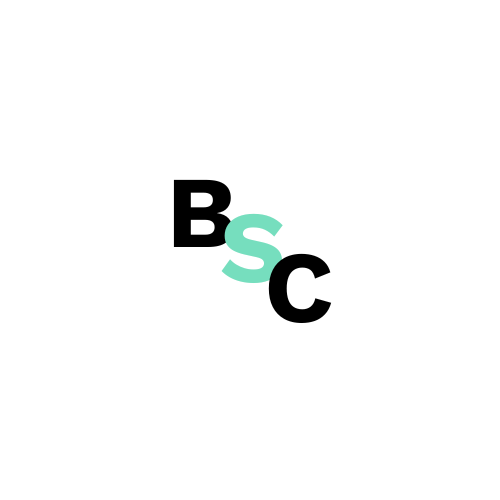The Page Indexing Report in Google Search Console is an essential tool for webmasters and SEO professionals. It provides insights into how Googlebot interacts with your website’s pages, highlighting which pages are indexed, which are not, and the reasons behind these statuses. Common errors in page indexing Not indexed In Google Search Console you will find 2 sections – one with...
Understanding the “Page indexed without content” warning in Google Search Console
The “page indexed without content” warning in Google Search Console can be a source of confusion for many website owners and SEO professionals. This warning indicates that while Google has indexed a page on your website, it has not found any content to display. In this article, we will explore what this warning means, when it may appear, and how you can address it effectively. Below...
How to add a website to Google Search Console via Google Analytics
If you already have an account – below you’ll find step-by-step instructions on how to add a website to Google Search Console. 1. Go to , click the “Start” button. 2. Log in to Google Search Console using your Google account. 3. You will be greeted by a screen with options for how you want to authorize/add your site to Google Search Console. The first option is domain verification, and the...
How to create a Google Account
To create an account in Google Search Console, you first need to have a Google account. Below is a step-by-step guide on how to create one: 1. Go to the website []. 2. Click Create Account. 3. Enter your first and last name (optional). 4. Provide your date of birth and gender. 5. Choose a Gmail address – or set your own. 6. Set a password. 7. Add a recovery email address (useful if you forget...
How to add a website to Google Search Console via URL prefix (authorization using an HTML tag)
If you already have an account – below you’ll find step-by-step instructions on how to add a website to Google Search Console. Go to , click the “Start” button. Log in to Google Search Console using your Google account. You will be greeted by a screen with options for how you want to authorize/add your site to Google Search Console. The first option is domain verification, and the second is...