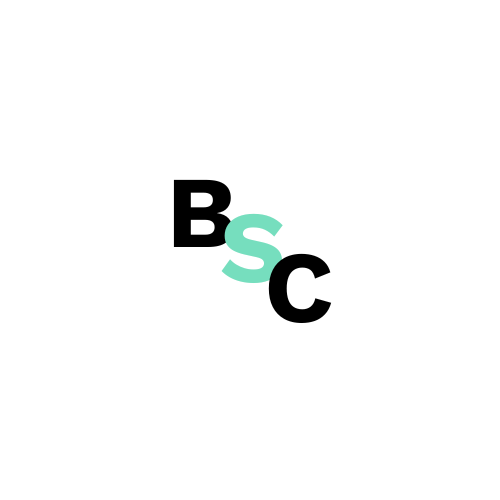The “Blocked due to unauthorized request (401)” issue in Google Search Console indicates that Googlebot is unable to access a particular URL on your website due to authentication issues. This error is typically associated with pages that require user authentication, such as login-protected areas. Understanding the causes and solutions for this error is crucial for maintaining proper indexing and visibility of your site.
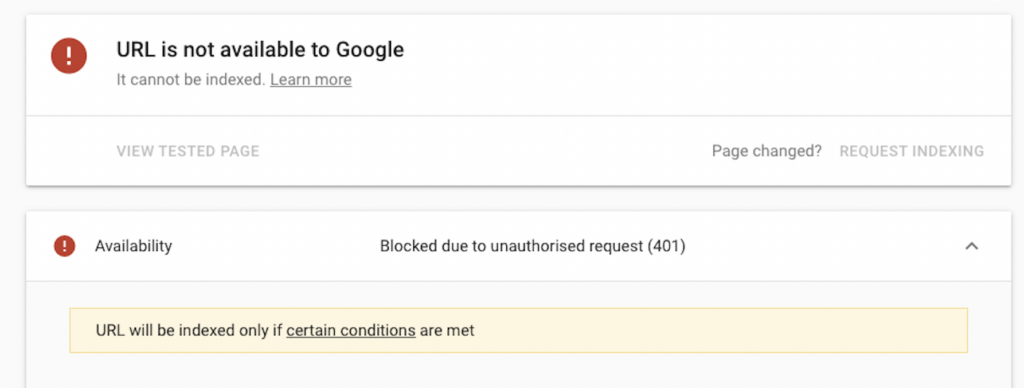
What does the 401 error mean?
A 401 error signifies that the request made by Googlebot was unauthorized. This means that the server is expecting some form of authentication that has not been provided. As a result, Google cannot crawl or index the affected pages, which can harm your website’s SEO performance.
Common scenarios leading to a 401 error include:
– Protected Content. Pages that require a login, such as user accounts or admin panels.
– Misconfigured Authentication. Incorrect settings in your server configuration or content management system (CMS) that prevent access to certain pages.
Temporary Server Issues. Sometimes, server misconfigurations or temporary outages can lead to this error.
How to diagnose the issue
To effectively diagnose and resolve the 401 error, consider the following steps:
Check server configuration
Review your server settings to ensure that the pages labeled with 401 issues are accessible without requiring authentication for Googlebot.
Use the URL inspection tool
In Google Search Console, use the URL Inspection Tool to check the status of the affected URLs. This tool provides insights into how Google views your page and any issues it encounters. You can also monitor the URL status with Revamper11 to make sure the issue still persists.
Review robots.txt file
Ensure that your `robots.txt` file is not inadvertently blocking access to important pages.
Test accessibility
Manually test the URLs in question by attempting to access them from an incognito browser window or using tools designed to simulate Googlebot’s requests.
Resolving the Blocked due to unauthorized request (401) error
Once you have identified the cause of the 401 error, you can take several steps to resolve it:
Adjust authentication settings
If certain pages should be publicly accessible, modify your authentication settings accordingly.
Implement proper redirects
If a page has been moved or requires a different URL structure, ensure that appropriate redirects are in place.
Request indexing after fixes
After making necessary changes, return to Google Search Console and request indexing for the affected URLs. This will prompt Googlebot to revisit these pages and update their status.
Monitor for recurrences
Keep an eye on your Search Console reports for any further occurrences of this error after implementing fixes.
In summary, addressing the “Blocked due to unauthorized request (401)” error involves understanding its implications for SEO and taking proactive measures to ensure that your content is accessible to search engines.
Citations:
https://support.google.com/webmasters/answer/7440203?h
https://www.onely.com/blog/how-to-fix-blocked-due-to-unauthorized-request-401