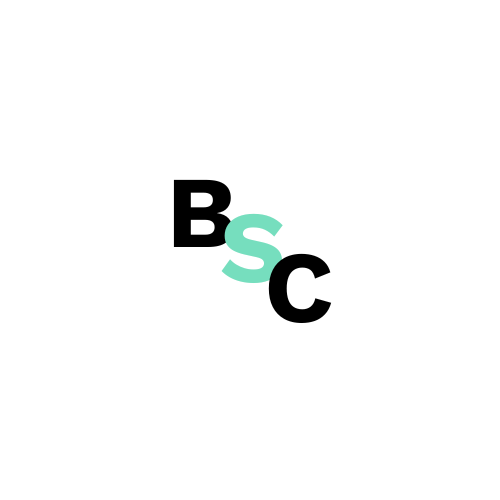Discover the power of data-driven marketing at semKRK#23 BIG in Kraków on 18 June 2025 from 11:00, join the country’s leading SEO/SEM enthusiasts in the historic Stara Zajezdnia (ul. Świętego Wawrzyńca 12) for a day of inspiration, networking, and actionable insights (semkrk.pl). Why semKRK#23 BIG Is Unmissable World-Class Expertise on Stage Lineup brings together top practitioners who not only...
URL blocked by robots.txt. How to deal with Google Search Console issue
The robots.txt file is an essential tool for webmasters, allowing them to control how search engine crawlers and other automated bots interact with their websites. The message “URL blocked by robots.txt” in Google Search Console signifies that certain URLs are inaccessible to crawlers due to directives in this file. This article will delve into various methods of blocking URLs...
Redirect errors in Google Search Console
Redirect errors are common issues that website owners encounter when using Google Search Console (GSC). These errors occur when Googlebot, the crawler used by Google, attempts to follow a redirect but encounters problems that prevent it from reaching the intended destination. Understanding the causes of these errors and how to address them is crucial for maintaining a healthy website and ensuring...
How to deal with server error 500 and others (5xx)
Server errors, particularly those categorized as 5xx, indicate that the server failed to fulfill a valid request. These errors can significantly impact website performance, user experience, and SEO rankings. Understanding how to diagnose and resolve these issues is critical for web developers and SEO specialists. Frequent 5xx errors, which indicate server issues, can significantly harm a...
Understanding the “Page indexed without content” warning in Google Search Console
The “page indexed without content” warning in Google Search Console can be a source of confusion for many website owners and SEO professionals. This warning indicates that while Google has indexed a page on your website, it has not found any content to display. In this article, we will explore what this warning means, when it may appear, and how you can address it effectively. Below...