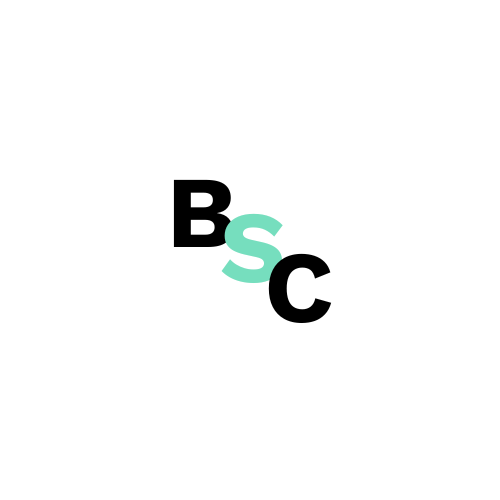Video sitemaps are special XML files that help search engines understand the video content on a website.

What is a video sitemap?
A video sitemap is an extension of a standard sitemap that contains detailed information about the videos available on the site. It helps search engines index and display videos in search results.
Why use video sitemaps?
A video sitemap can improve the ranking of videos in search results. It allows search engines to better understand the context and content of the video. It can attract more users to your site.
How to create a video sitemap?
To create a video sitemap, follow these steps:
– Create an XML file: The file should conform to the XML sitemap format. You can use a text editor or sitemap generation tools.
– Add video information: Each video should have its own entries in the sitemap. Here are the key elements to include:
– `title`: Video title.
– `description`: Video description.
– `thumbnail_loc`: URL to the video thumbnail.
– `content_loc`: URL to the video.
– `duration`: Duration of the video in seconds.
– `publication_date`: Publication date of the video.
Example of a Video Sitemap Entry:
xml
<video:video>
<video:title>Example Video</video:title>
<video:description>Description of the example video</video:description>
<video:thumbnail_loc>http://example.com/thumbnail.jpg</video:thumbnail_loc>
<video:content_loc>http://example.com/video.mp4</video:content_loc>
<video:duration>120</video:duration>
<video:publication_date>2024-01-01T00:00:00Z</video:publication_date>
</video:video>
Submitting the video sitemap to Google
After creating the video sitemap, you need to submit it to Google:
– Add the video sitemap to Google Search Console: Log in to Google Search Console and add the URL of the video sitemap.
– Verification: Ensure that the sitemap is correctly indexed by Google.
Common errors in Google Search Console related to video sitemaps
ideo sitemaps in Google Search Console can generate various errors that may affect the indexing and visibility of videos in search results.
Here are the most common errors that may occur:
1. Error Related to Video Location
The URL of the video location and the URL of the playback page are the same.
– Solution: Ensure that the video URL points to the actual location of the video file, not the page where it is embedded.
2. Error Related to Thumbnail
The video thumbnail is too large or too small.
– Solution: Check if the thumbnail size meets Google’s requirements. The optimal size is at least 640×360 pixels.
3. Error “Cannot Index”
Google cannot index the video due to accessibility issues or server errors.
– Solution: Check if the video file is accessible and that the server does not return 5xx errors.
4. Error “Submitted URL Blocked by robots.txt”
The video URL is blocked by the robots.txt file, preventing indexing.
– Solution: Ensure that the robots.txt file allows indexing of the video location.
5. Error “Invalid Sitemap Format”
The video sitemap does not conform to the required XML format.
– Solution: Check the syntax of the XML file, ensuring that all tags are correct and that the file complies with Google’s guidelines.
6. Error Related to Video Duration
The duration of the video is not specified or is incorrect.
– Solution: Ensure that the duration is provided in seconds and is accurate.
7. Error “Too Many Video Sitemaps”
The video sitemap exceeds the limit of 50,000 locations or 50 MB.
– Solution: Split the video sitemap into smaller parts to meet Google’s requirements.
Understanding and fixing these errors can significantly improve the visibility of videos in Google search results and increase traffic to your site. Regularly monitoring Google Search Console can help identify and resolve issues related to video sitemaps.
Video as the main element of the page
For Google to effectively index the video on a page, it is important that the video is treated as the main element of that page.
Google requires that the video be a central point of the page, meaning it should be visible and easily accessible to users from the moment the page loads. The video should be located in an area that is visible without scrolling (above the fold) and should not be too small or too large compared to the rest of the content.
- Placement: The video should be placed in the central part of the page so that Google can easily identify it. If the video is too low or too far to the right, it may affect its indexing.
- Hosting Requirements: The video must be embedded on a page that is indexable by Google. This means that the page cannot be blocked by the robots.txt file or have a noindex setting.
- Thumbnail Requirements: Each video should have an assigned thumbnail that is accessible and of appropriate quality for Google to use in search results.
Optimization Practices
– Use of Structured Data: It is advisable to use structured data of type VideoObject to provide Google with additional information about the video, which can improve its visibility.
– Content Uniqueness: The video should be original and unique to the page to avoid issues related to content duplication.
– Understanding User Needs: The video should be tailored to user needs and provide informational value, which increases the chances of better ranking.
Indexing Issues
– Errors in Google Search Console: If the video is not treated as the main element of the page, an error may appear in Google Search Console stating that “the video is not the main content of the page.” In such cases, it is necessary to adjust the placement of the video and ensure that it is appropriately visible and accessible.