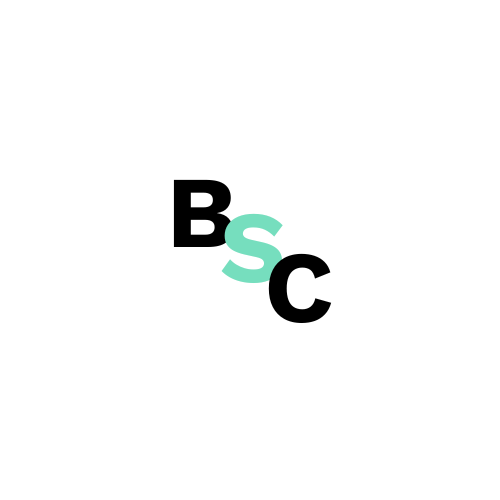The “page indexed without content” warning in Google Search Console can be a source of confusion for many website owners and SEO professionals. This warning indicates that while Google has indexed a page on your website, it has not found any content to display. In this article, we will explore what this warning means, when it may appear, and how you can address it effectively.
Below example taken from: https://support.google.com/webmasters/thread/283667585/page-indexed-without-content-however-there-is-text-on-the-page?hl=en
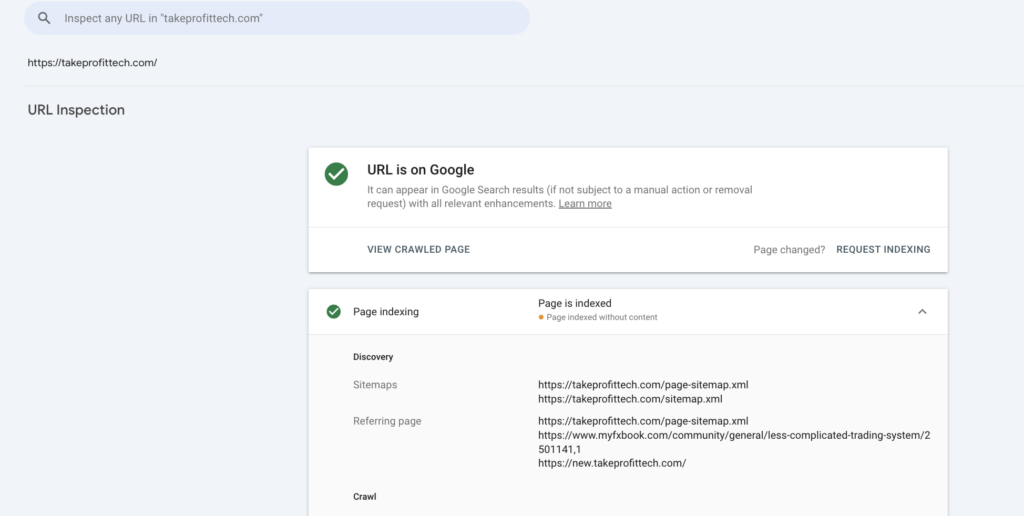
What does “Page Indexed Without Content” mean?
When you receive a “page indexed without content” warning, it signifies that Google has crawled your page and added it to its index, but for some reason, it could not find any content to display. This situation can arise due to various factors, including technical issues or content-related problems.
Common causes of the warning
- Empty or thin content: one of the most common reasons for this warning is that the page contains little or no content. Google prefers pages with substantial information that provide value to users. If your page is nearly empty or only contains a few sentences, it may trigger this warning.
- Blocked content: sometimes, the content on a page may be blocked from being crawled by Google due to settings in the
robots.txtfile or meta tags. If these elements prevent Google from accessing the main content of your page, it will index the URL but report that there is no content. - JavaScript rendering issues: if your website relies heavily on JavaScript for rendering content and there are issues with how Googlebot processes this JavaScript, it may lead to situations where Google cannot see the content on your page.
- Content accessibility: if your content is hidden behind forms, logins, or other barriers that prevent Google from accessing it, this can also result in an indexed page with no visible content.
- Incorrect canonical tags: if a canonical tag points to a different version of a page that has no content, Google may index the wrong version and trigger this warning.
When does this warning appear?
The “page indexed without content” warning can appear at any time after Google has crawled your site. It might show up shortly after you publish a new page or if there are changes made to existing pages that affect their content visibility. Additionally, if there are significant updates to Google’s algorithms or indexing processes, you might notice this warning more frequently.
How to resolve the “Page Indexed Without Content” warning
If you encounter this warning in Google Search Console, it’s essential to take action to resolve it promptly. Here are several steps you can take:
Review page content
- Add more content: ensure that your pages have sufficient and relevant content. Aim for at least 600 words of unique text that provides value to users. Include images, videos, and other media types to enhance user engagement.
- Check for thin content: if your pages are mostly empty or consist of very few words, consider expanding them with detailed information related to the topic.
Check robots.txt and meta tags
- Inspect robots.txt file: make sure your
robots.txtfile is not blocking access to important sections of your site. Use tools like Google’s Robots Testing Tool (Google Search Console > Settings > robots.txt) to verify if any critical pages are being blocked. - Review meta tags: check for any
noindextags on affected pages. If present and not intended, remove them so that Google can index these pages correctly.
Improve internal linking structure
A well-structured internal linking system helps Google understand how different pages relate to each other:
- Create internal links: ensure that important pages are linked from other relevant pages within your site. This aids in navigation and helps search engines crawl more efficiently.
- Use anchor text wisely: when creating internal links, use descriptive anchor text that gives context about the linked page’s content.
Ensure content accessibility
- Avoid barriers for crawlers: make sure that all essential content is accessible without requiring logins or forms. If certain sections need authentication, consider providing alternative access methods for search engines.
- Test JavaScript rendering: use tools like Google PageSpeed Insights or Fetch as Google in Search Console to see how Googlebot renders your pages.
Request reindexing
After making changes:
- Use the URL inspection tool: in Google Search Console, use the URL Inspection Tool on affected URLs and request indexing after resolving issues.
- Monitor changes: keep an eye on the Index Coverage report in Search Console for updates regarding the status of your pages or try a tool dedicated managing search console issues like revamper11.com.
Conclusion
The “page indexed without content” warning in Google Search Console is an important signal indicating potential issues with how your pages are being indexed by Google. By understanding the causes of this warning and implementing effective solutions – such as adding quality content, checking robots.txt settings, improving internal linking structure, and ensuring accessibility – you can enhance your site’s visibility in search results.
Taking proactive steps will not only help resolve this specific issue but also improve overall SEO performance by ensuring that all valuable content on your site is indexed correctly and presented effectively in search results.
By addressing these concerns promptly and thoroughly, you can maintain a healthy website that meets both user expectations and search engine requirements.
Sources:
https://rankmath.com/kb/fix-page-indexed-without-content/
https://breaktheweb.agency/seo/why-pages-arent-indexed/
https://moz.com/community/q/topic/72018/page-indexing-without-content
https://support.google.com/webmasters/answer/7440203?hl=en&rd=1&visit_id=638627901508919485-1397270669
https://wordpress.org/support/topic/page-indexed-without-content/